Product correction requests for changes to Categories can be submitted directly to our team through the Catalyst dashboard.
Categories request example:
If you're on your site and see a product in a department, category, or subcategory that needs updating, please let us know so we can make the applicable adjustments for those products.
Example 1 - A product is in an incorrect department, category, or subcategory and needs to be removed completely from the current applied categories. For example, a dog toy that is in Lawn & Garden.
Example 2 - A product is currently in an applicable department, category, or subcategory but could also be added to another set of applicable categories. For example, a Propane Tank Cylinder is currently in Outdoor Living & Patio > Grills & Outdoor Cooking but could also be added to Heating & Cooling > Propane Accessories.
Please note, all product correction requests must be applicable to every customer and must follow the preset Catalyst Taxonomy. Click here to view the Catalyst Taxonomy Reference Guide steps.
- Log in to your Catalyst customer dashboard by visiting this link: https://catalyst.newmediaretailer.com/
- Navigate to Matched Products
- Use the search bar or scroll through the pages to find the product you would like to request a change for
- Click 'Detail' to the right of the product
- Click the pencil icon next to Categories
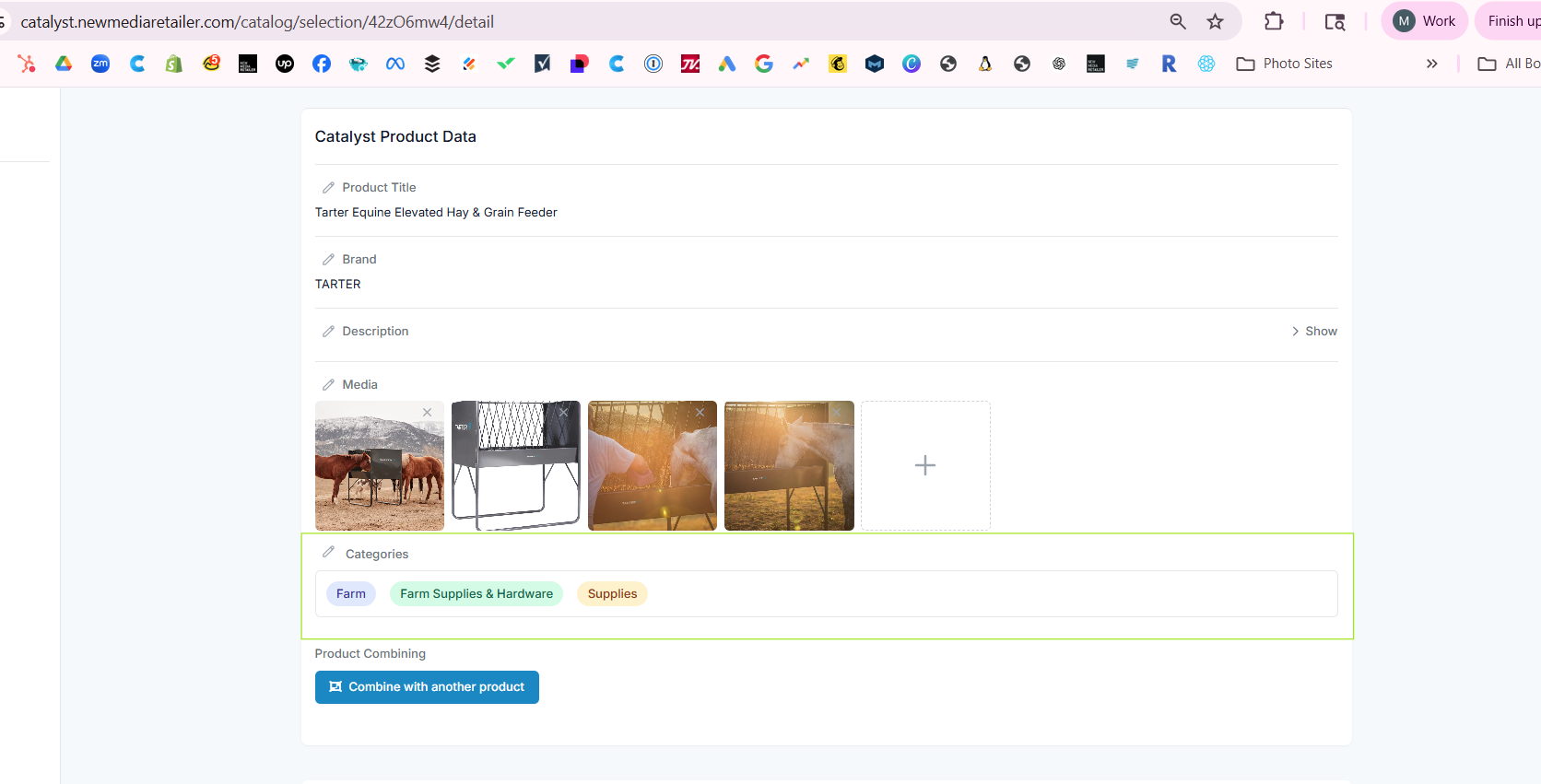
- Start by clicking into the Select Department dropdown.
- Click options to select new applicable department(s). Or, click the highlighted options to remove the currently applied departments.
- Select one or more departments to see their categories and subcategories.
- Work down through the options and choose applicable categories and subcategories for each selected department.
- As you select and de-select options,you'll see a Selected for Update section that will display the action requested. Using this section, confirm the choices for the request.
- Add any correction notes if wanted.

- Click the Submit Correction button.
Was this article helpful?
That’s Great!
Thank you for your feedback
Sorry! We couldn't be helpful
Thank you for your feedback
Feedback sent
We appreciate your effort and will try to fix the article