Product correction requests for Product Description changes can be submitted directly to our team through the Catalyst dashboard.
Product Description change request example:
If you're on your site and see a product description that needs updating to match the manufacturer, please let us know so we can make the applicable adjustments for those products.
Example 1 - A product description needs an update to make it read better to customers. For example, the description could use some bullets, new paragraphs, or overall styling updates. Or, there's a spelling mistake.
Example 2 - A product description was updated by the manufacturer recently. For example, Kaytee recently changed the guaranteed analysis for their Striped Sunflower product.
Please note, all product correction requests must be applicable to every customer.
- Log in to your Catalyst customer dashboard by visiting this link: https://catalyst.newmediaretailer.com/
- Navigate to Matched Products
- Use the search bar or scroll through the pages to find the product you would like to request a change for
- Click 'Detail' to the right of the product
- Click the pencil icon next to Description

- Enure Description Change is selected from the Correction Type dropdown and fill in the information needed for the request.
- Enter the product description exactly as it should appear on the site. This is an automatic type request, meaning whatever text is entered into the Product Description section will automatically push as the new product description if approved by the NMR team. Every product should also have an accurate description. Utilize the manufacturer site, if available, for the most accurate and updated information to carry over.
- Things to include in the product description:
- General product overview
- Ingredients list if available
- Guaranteed analysis if available
- Things to avoid in the product descriptions:
- Any size or weight indication
- Store specific notes
- Any unnecessary formatting like all uppercase or lowercase text
- Any pricing or sale notes
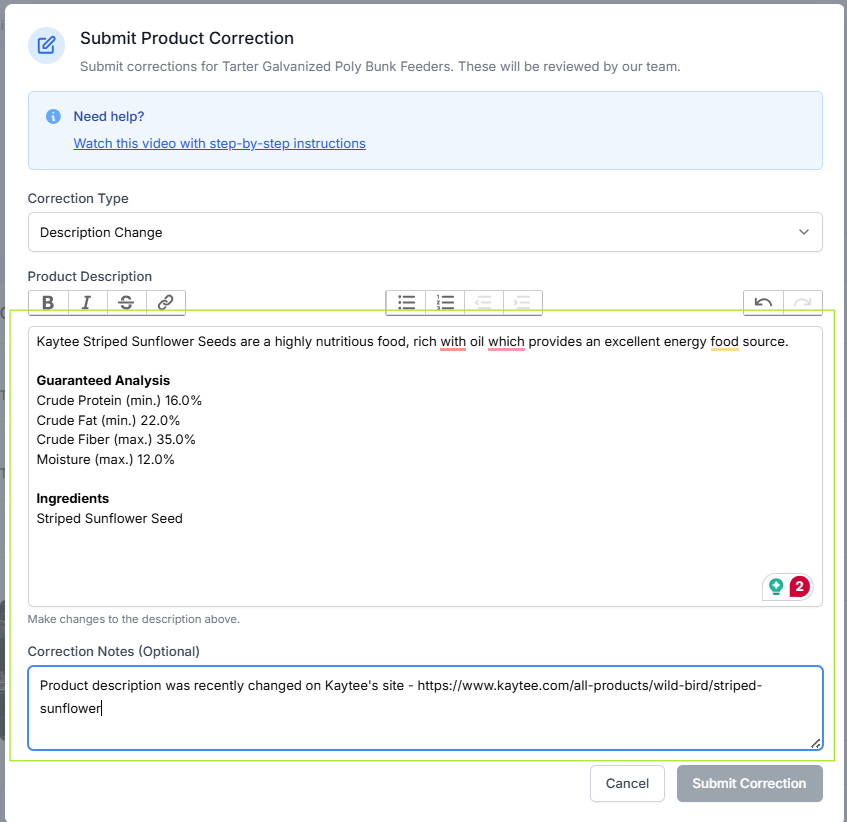
- Add any additional correction notes if needed.
- Click the Submit Correction button.
Was this article helpful?
That’s Great!
Thank you for your feedback
Sorry! We couldn't be helpful
Thank you for your feedback
Feedback sent
We appreciate your effort and will try to fix the article