Product correction requests for brand name changes or brand merging can be submitted directly to our team through the Catalyst dashboard.
Brand name change request example:
If you're on your site and see a brand name that needs updating to match the manufacturer, please let us know so we can make the applicable adjustments for those products.
Example 1 - A product has Ziwi Pets as the brand but it should be ZIWI Pets to match the manufacturer:
Example 2 - A product currently has Bayer as the brand but it should now be updated to Elanco
Brand merging change request example:
If you're on your site and see similar brand names but each are slightly different and represent the same brand's product.
For example, Lucy Pet and Lucy Pet Products should be merged:
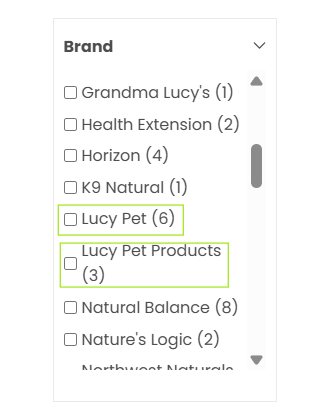
Please note, all product correction requests must be applicable to every customer.
- Log in to your Catalyst customer dashboard by visiting this link: https://catalyst.newmediaretailer.com/
- Navigate to Matched Products
- Use the search bar or scroll through the pages to find the product you would like to request a change for
- Click 'Detail' to the right of the product
- Click the pencil icon next to Brand
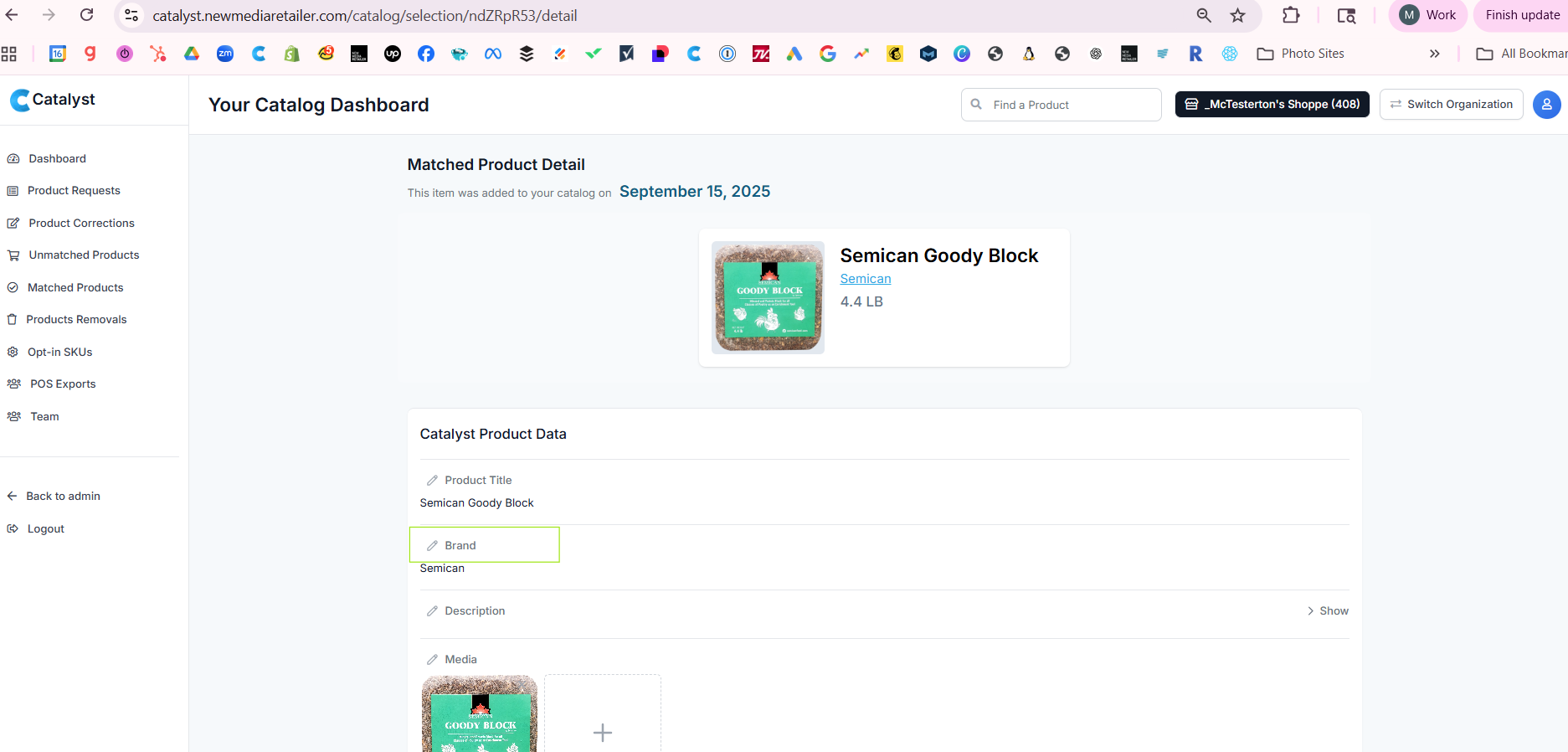
- Fill in information needed for the request.
- Search for the brand in the dropdown list. If it's in the list currently, select it.
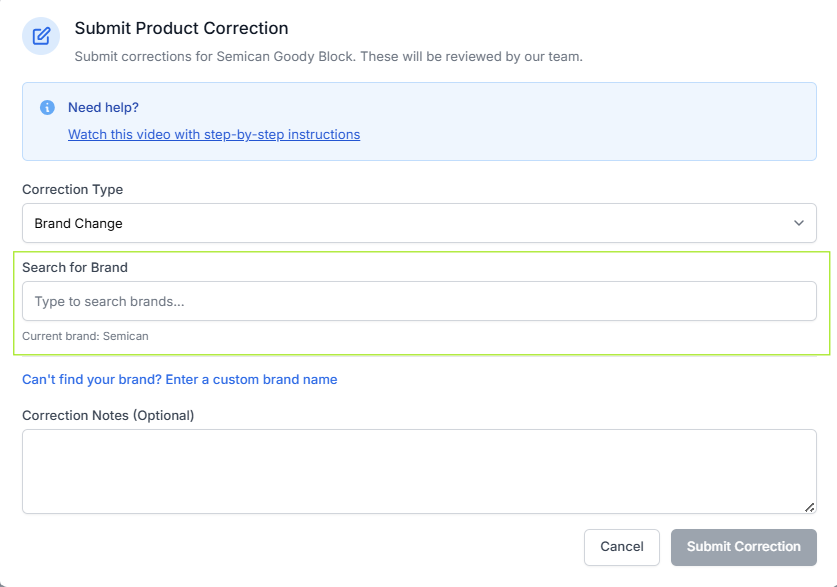
- If the brand isn't in the list choose 'Can't find your brand? Enter a custom brand name' and type in requested brand name.
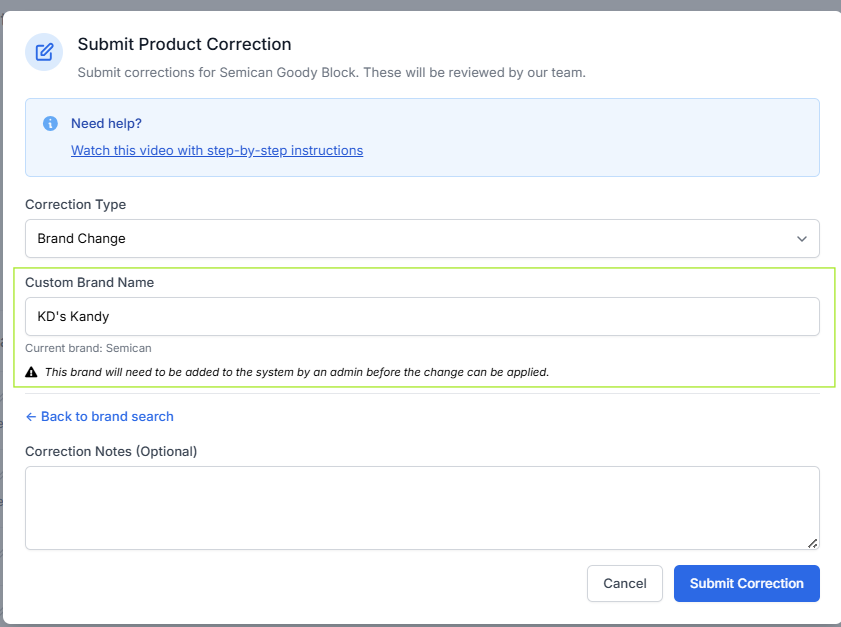
- Enter brand merging directions in the Correction Notes section.
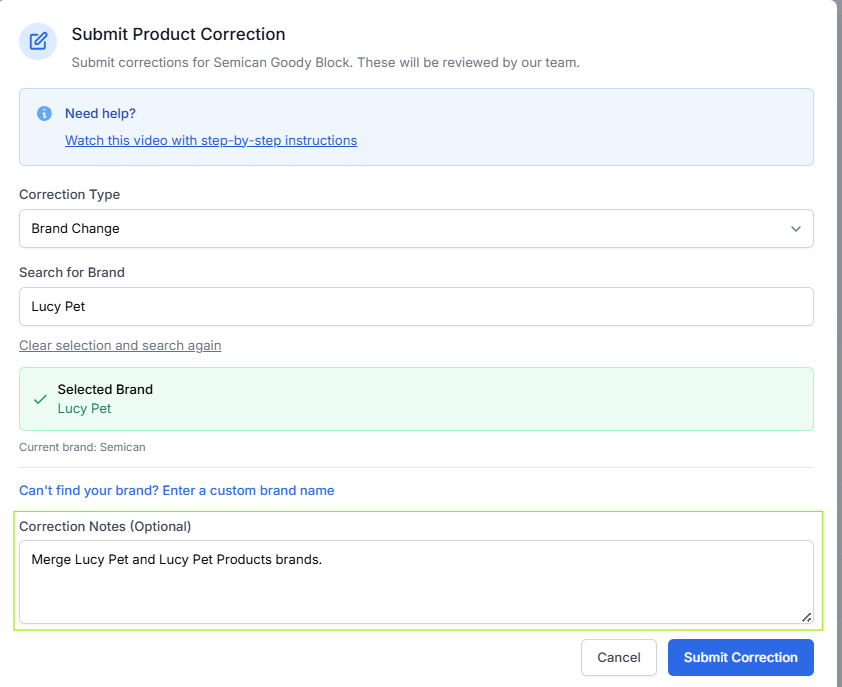
- Search for the brand in the dropdown list. If it's in the list currently, select it.
- Click the Submit Correction button.
Was this article helpful?
That’s Great!
Thank you for your feedback
Sorry! We couldn't be helpful
Thank you for your feedback
Feedback sent
We appreciate your effort and will try to fix the article