Product correction requests for Product Combining can be submitted directly to our team through the Catalyst dashboard.
Categories request example:
If you're on your site and see two or more products that should be combined together so the customer can choose between the options, please let us know so we can make the applicable adjustments for those products.
For example, the same type of grass seed is seen as two seperate product listings on the site. One listing shows the 3lb size bag and a second listing shows the 7lb size bag. These can be requested to be combined into one product listing with a variant dropdown option of 3lb and 7lb.
From this: 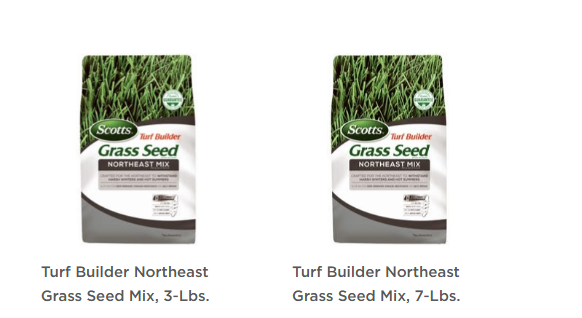 To this:
To this: 
Please note, all product correction requests must be applicable to every customer and must follow the preset Catalyst Taxonomy.
- Log in to your Catalyst customer dashboard by visiting this link: https://catalyst.newmediaretailer.com/
- Navigate to Matched Products
- Use the search bar or scroll through the pages to find the product you would like to request a change for
- Click 'Detail' to the right of the product
- Click the Combine with another product button
- Use the search bar to search by product title or variant GTIN
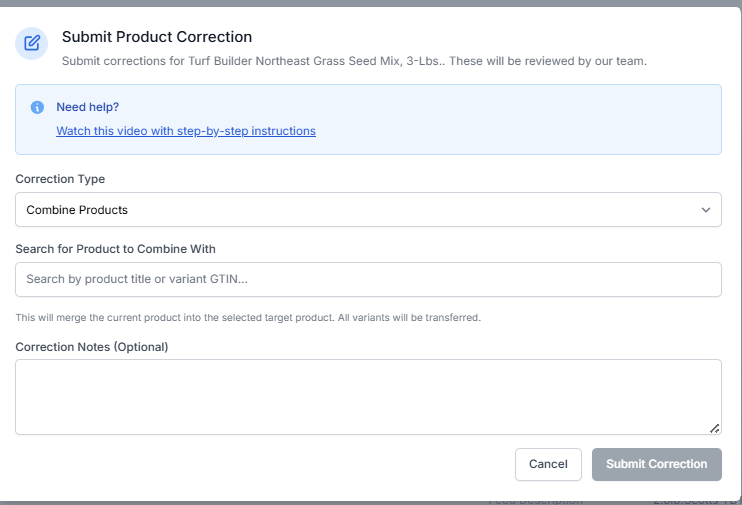
- Once entered, the product will populate for selection.

- Verify this is the product you'd like to combine with the currently selected product and select it.
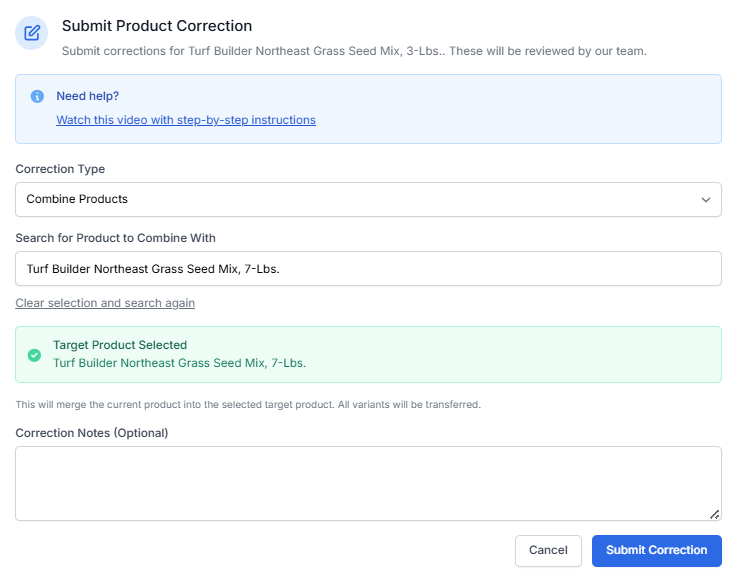
- Click the Submit Correction button.
Was this article helpful?
That’s Great!
Thank you for your feedback
Sorry! We couldn't be helpful
Thank you for your feedback
Feedback sent
We appreciate your effort and will try to fix the article